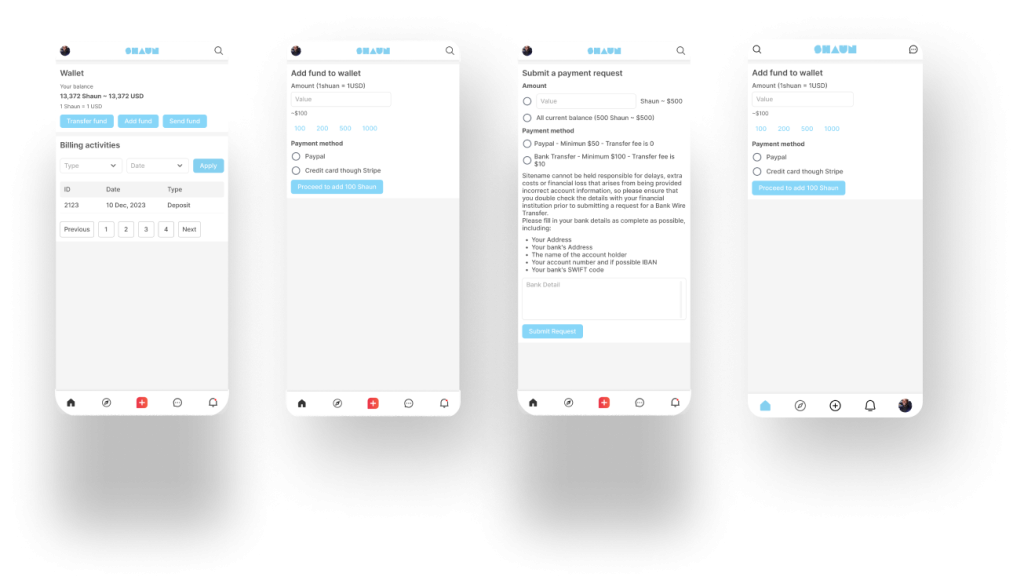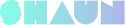Introduce ShuanSocial V1.1 (Plan to release in Apr)

We’re thrilled to kick off the year with a bang as we introduce two powerful and highly requested features to enhance your experience – Pages Plugin and the Shuan Wallet Plugin! These additions are designed to provide you with even more flexible tools to build a powerful online community with Shaun Social.
Page Plugin
Page Plugin is a versatile plugin that is created to be representative of many kinds of real-world businesses, from companies to restaurant…
Page Plugin – a revolutionary solution designed to streamline the process of crafting captivating info pages for real-world businesses. Establishing a compelling online presence is imperative for businesses of all sizes. Page plugin serves as a virtual storefront, offering visitors a glimpse into your company’s identity, values, and story.
Features
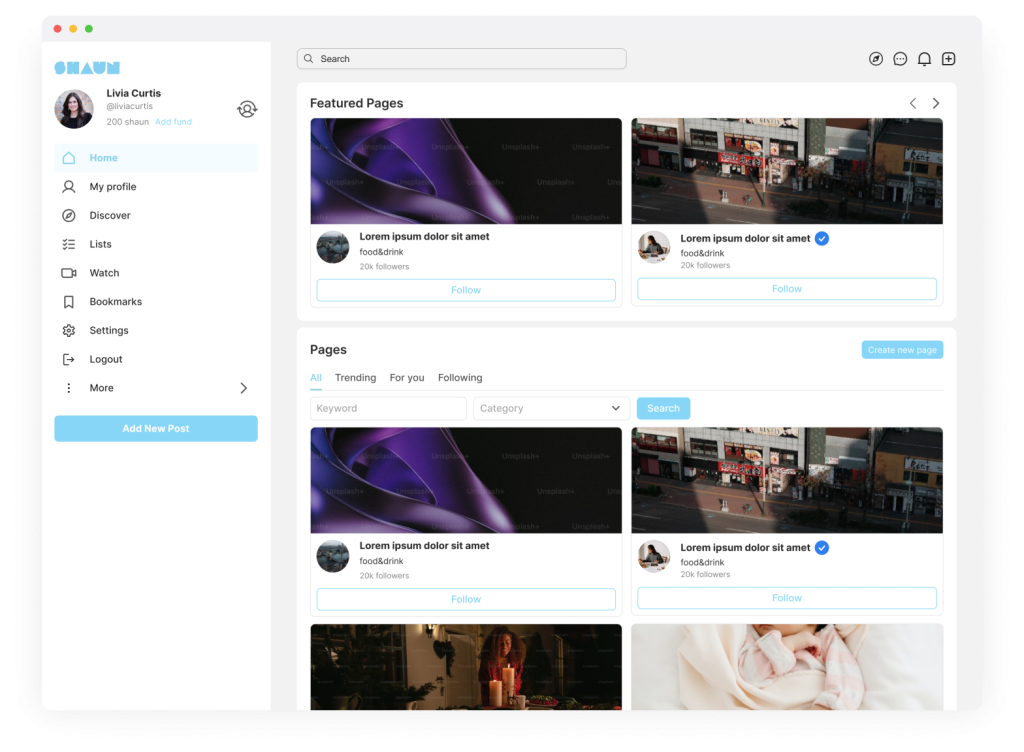
Browse All Pages
- Browse all the latest pages
- Browse trending pages
- Browse pages that the system suggests based on users’ hashtags.
- Users’ following pages
- Featured Pages section
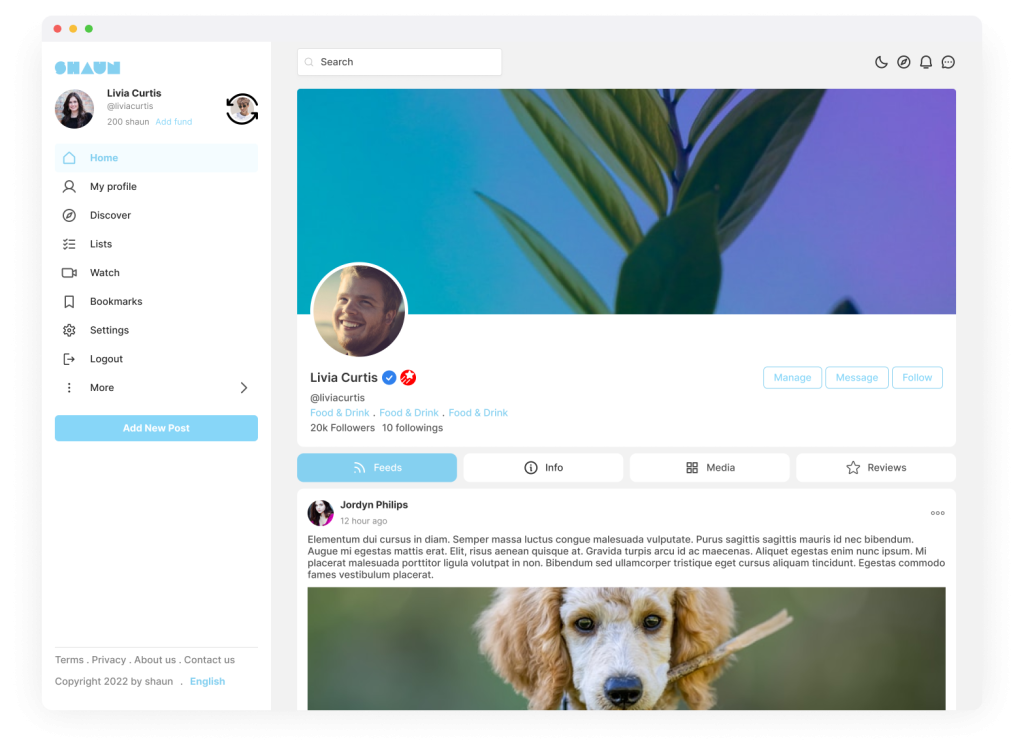
Page Feed
- Post a text status
- Post an image status
- Post a video status
- Comment and reply on a status
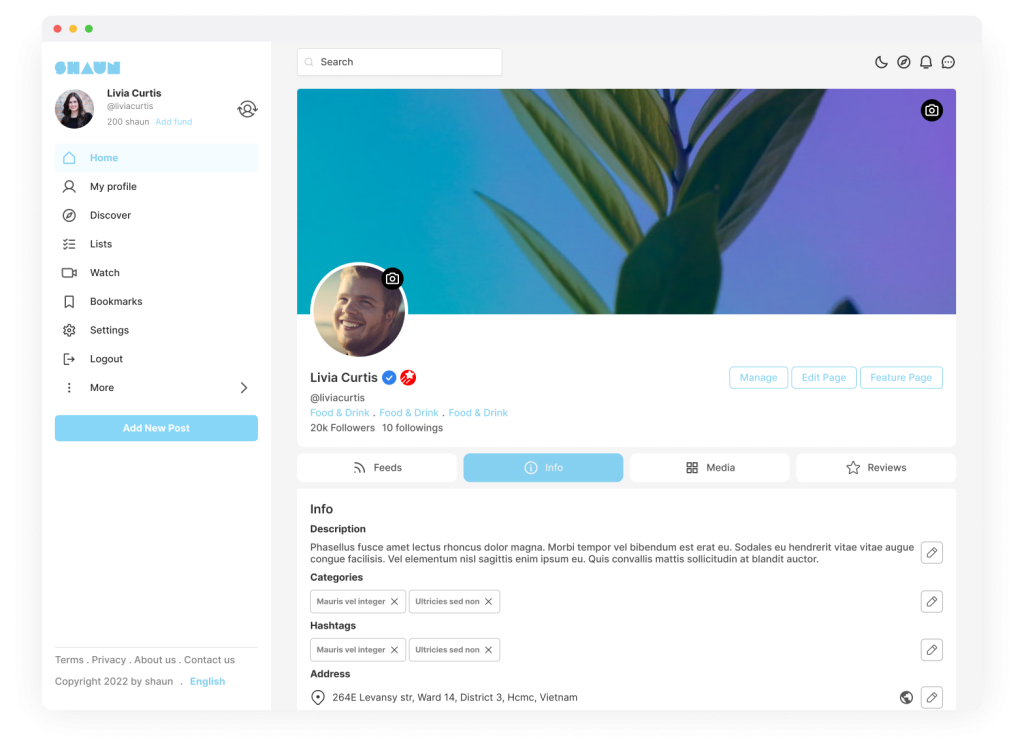
Page Info
Page plugin is carefully crafted essential info that would represent most business models, like: Description, Category, Hashtags, Address, Phone, Email, Open Hours, Price Range, Page Rating, and page website links
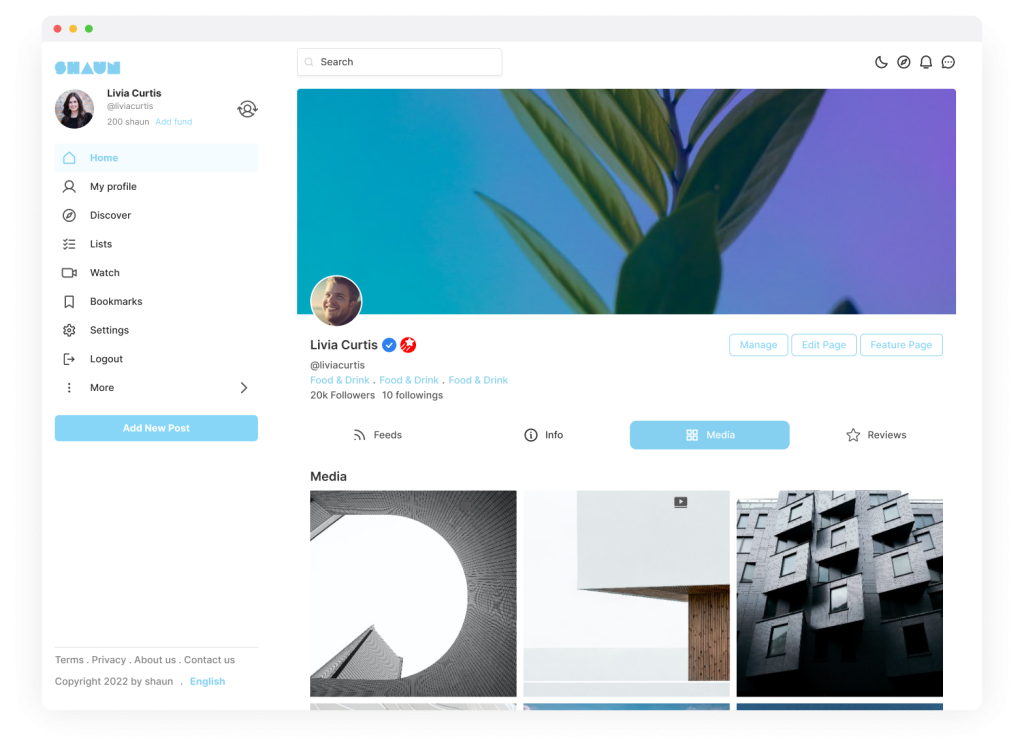
Page Media
Page media is a page where users can browse page images and videos
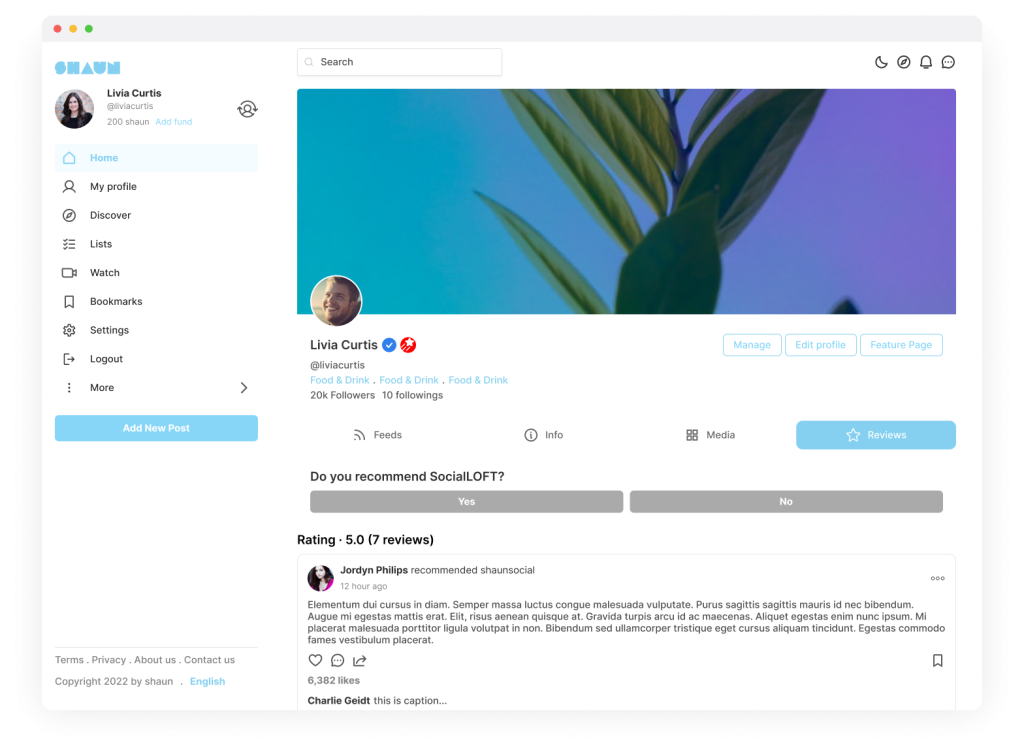
Page Review
Page review is the section where users view reviews from other members of the page and can also review themselves.
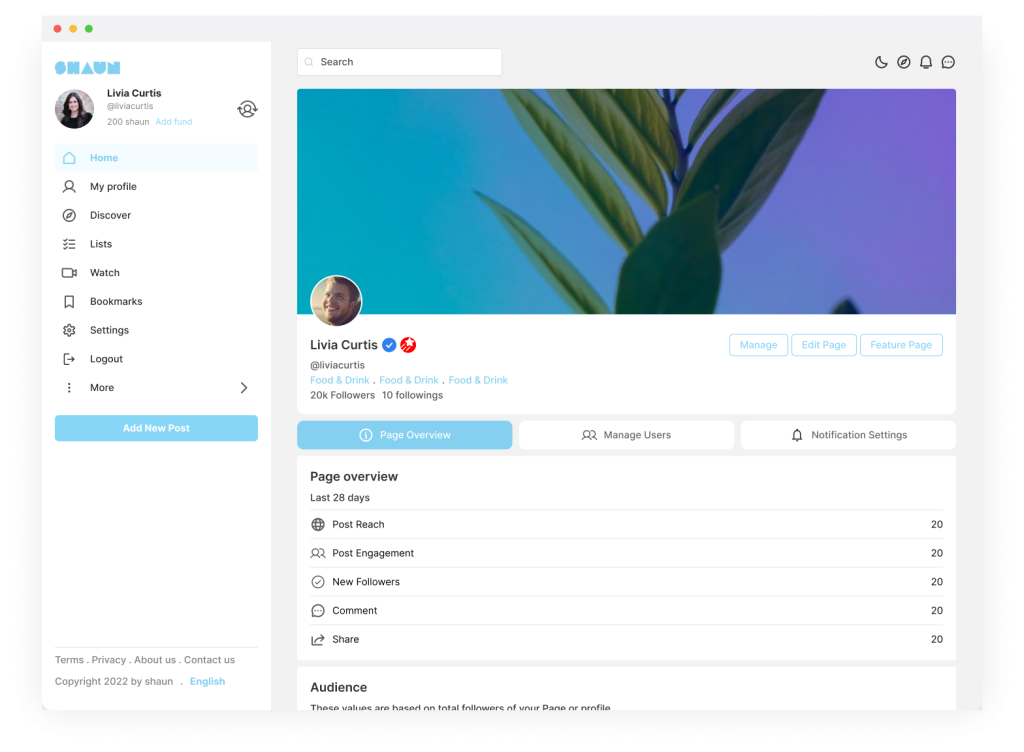
Page Overview
Page Overview is the section where page owners can view their statistics of their page like:
- Interactions: Post Reaches, Post Engagements, New Followers, New Comments, and Share
- Gender statistic: number of males and females on page
- Location statistics: number of followers in cities and countries
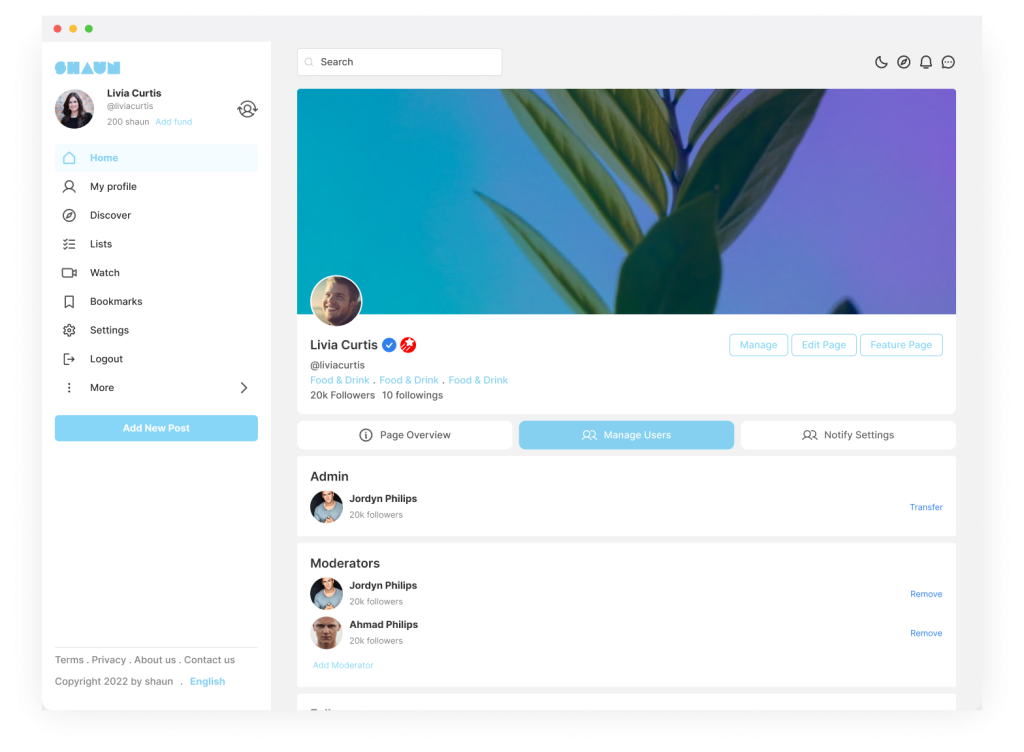
Manage Users
The Manage Users section is the section where page owners can manage their followers and manage moderators of the page
- Manage Followers: Remove Followers
- Manage Moderators: Add/Remove Moderators
- Transfer admin user
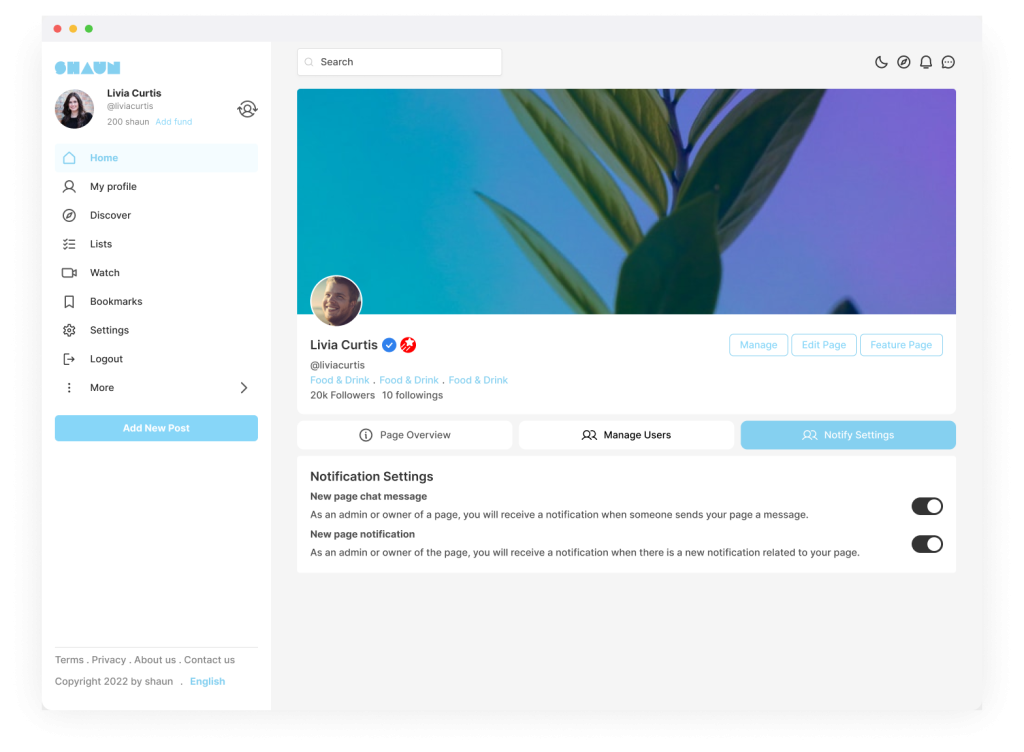
Notifications Settings
Notifications Settings is the section where page owners can manage which notifications they want to receive on the page.
Page Screenshots
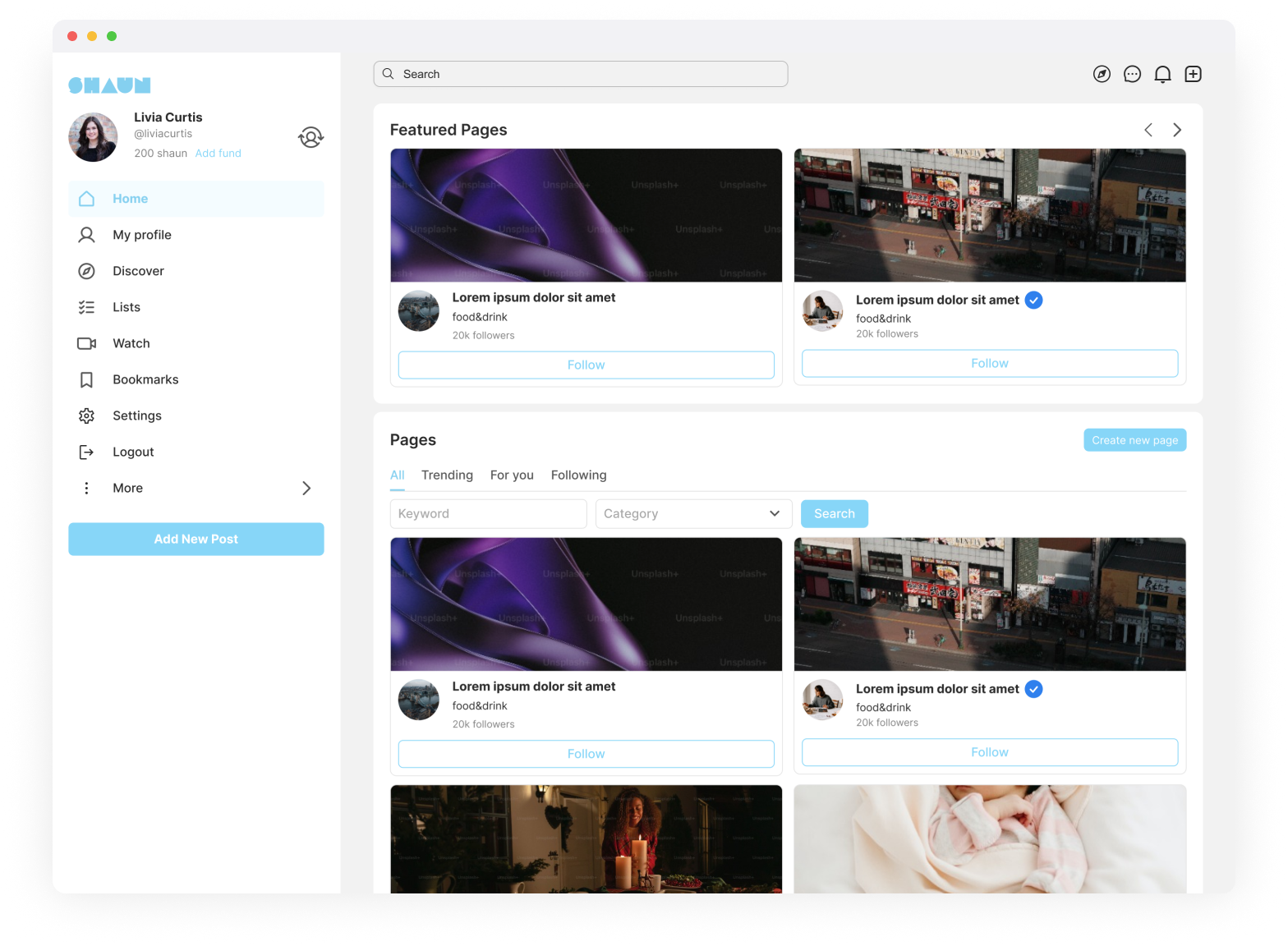
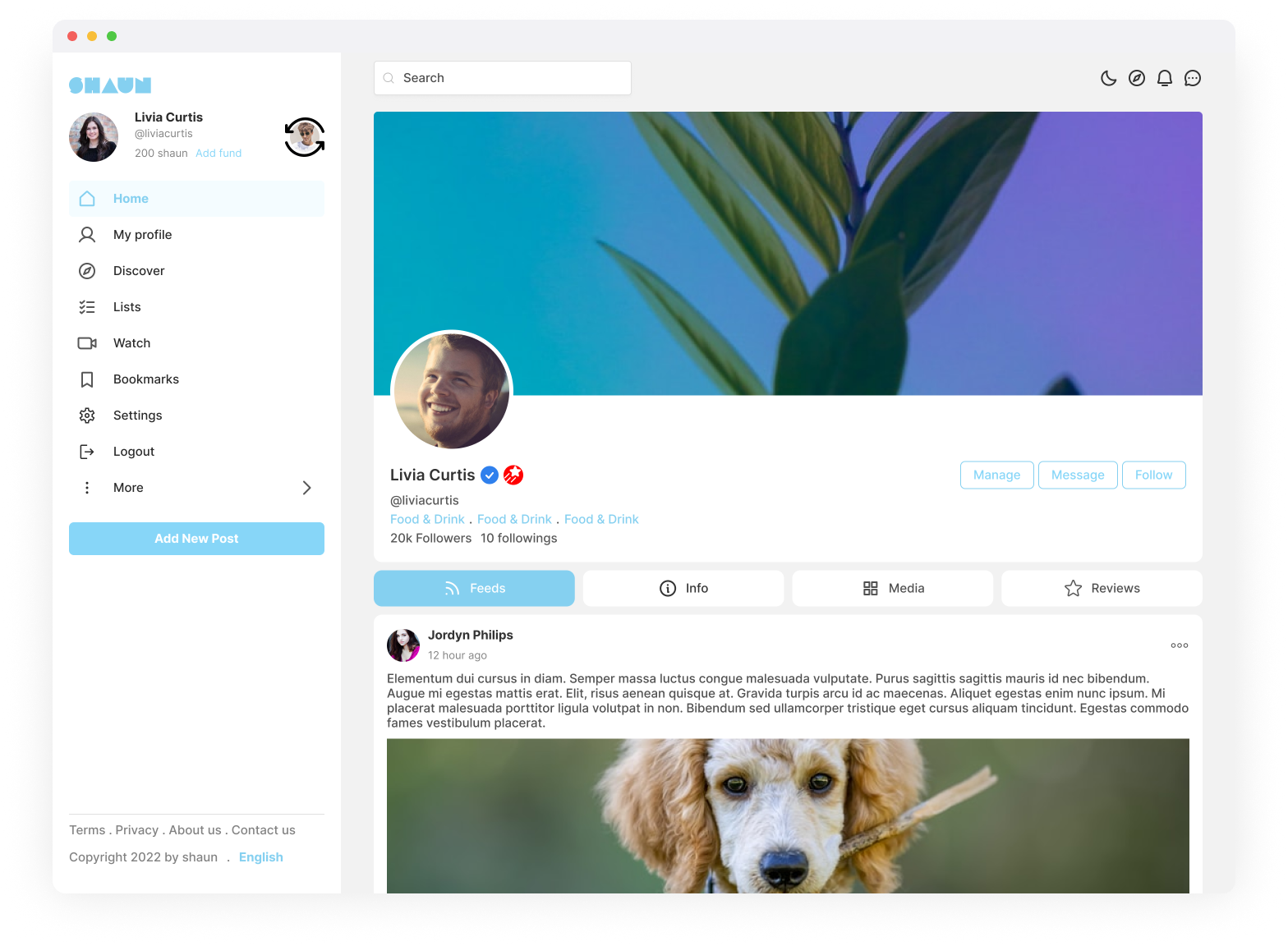
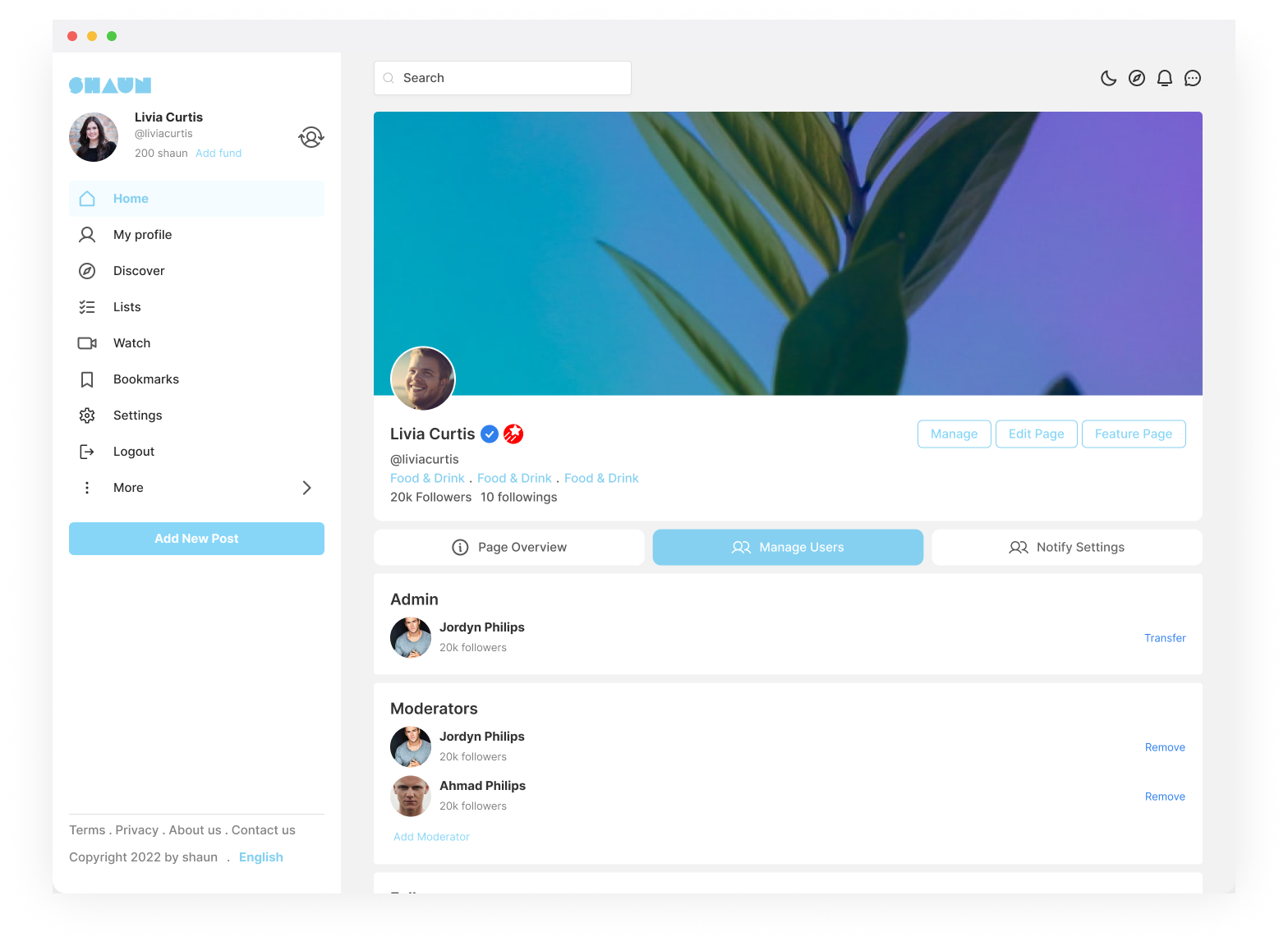
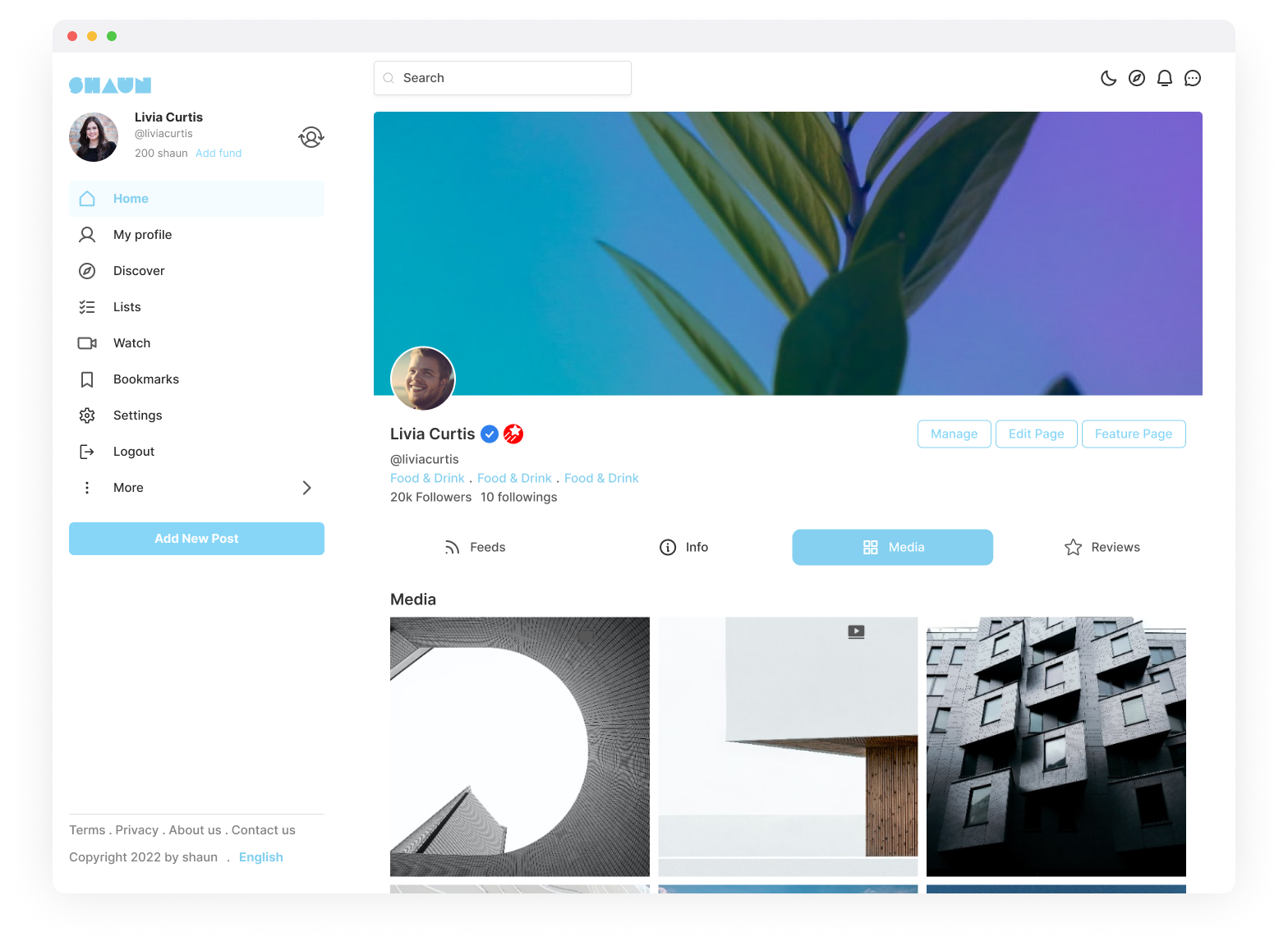
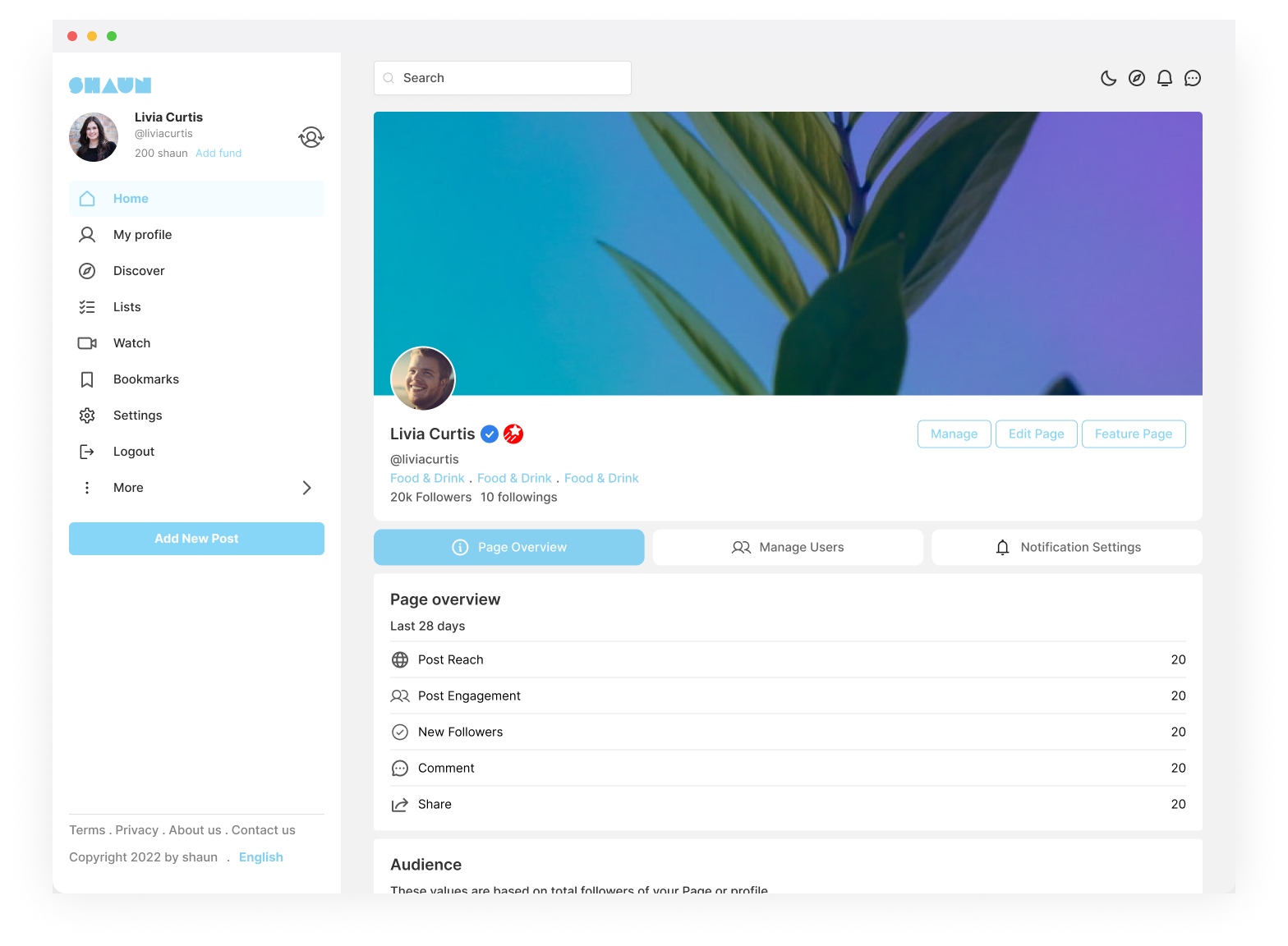
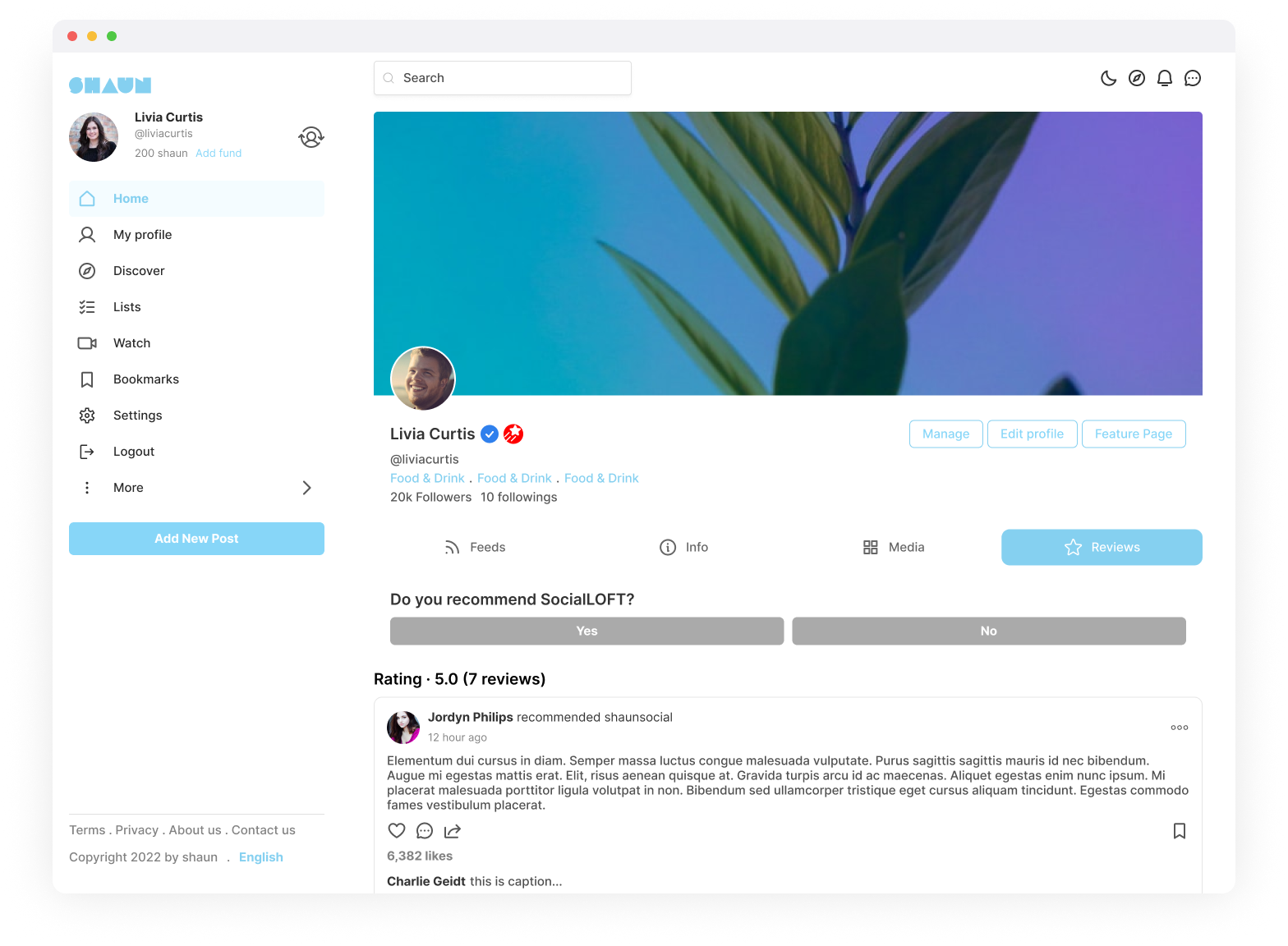
Mobile Screenshots

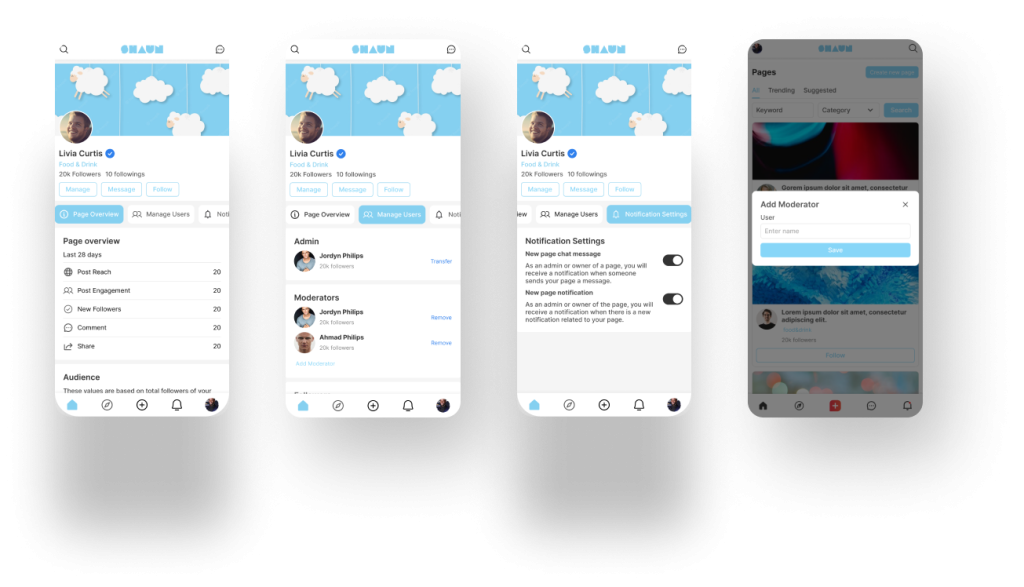
Wallet Plugin
Our Wallet Plugin redefines the social networking experience by seamlessly integrating digital wallet functionality directly into Shuan Social. Shaun Wallet Plugin uses Shaun credit as a currency. Site Owners can define how many credits are exchanged for their currency, like USD or EUR…
Wallet Plugin Feature
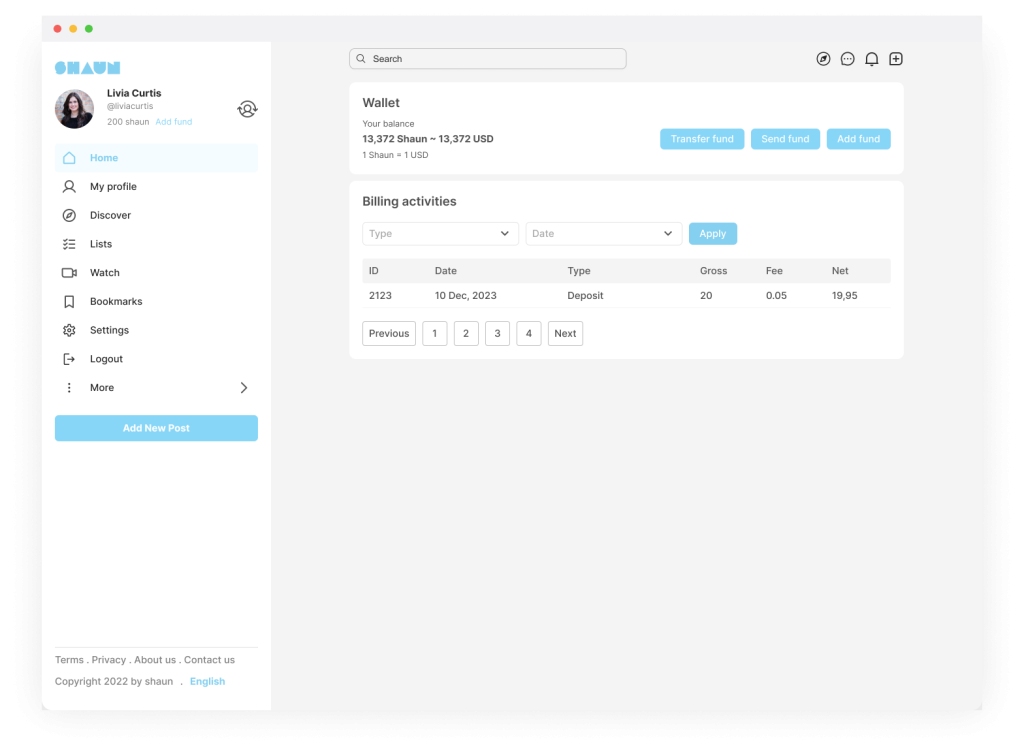
Wallet Home Page
Wallet homepage is the page to show users current balance and recent transactions they made on Shuan Social. Users can filter transactions based on type and date.
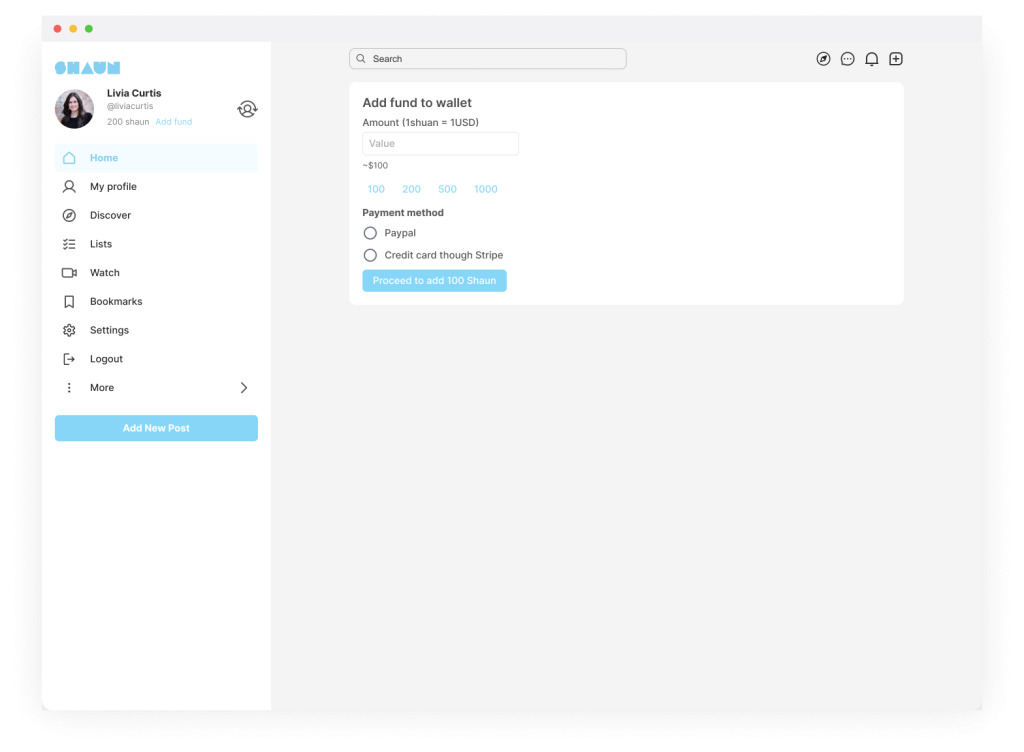
Add Funds
Users can top up Shuan credit by using the add funds feature. User can select the number of credits to be added and pay via Paypal or Stripe Gateway
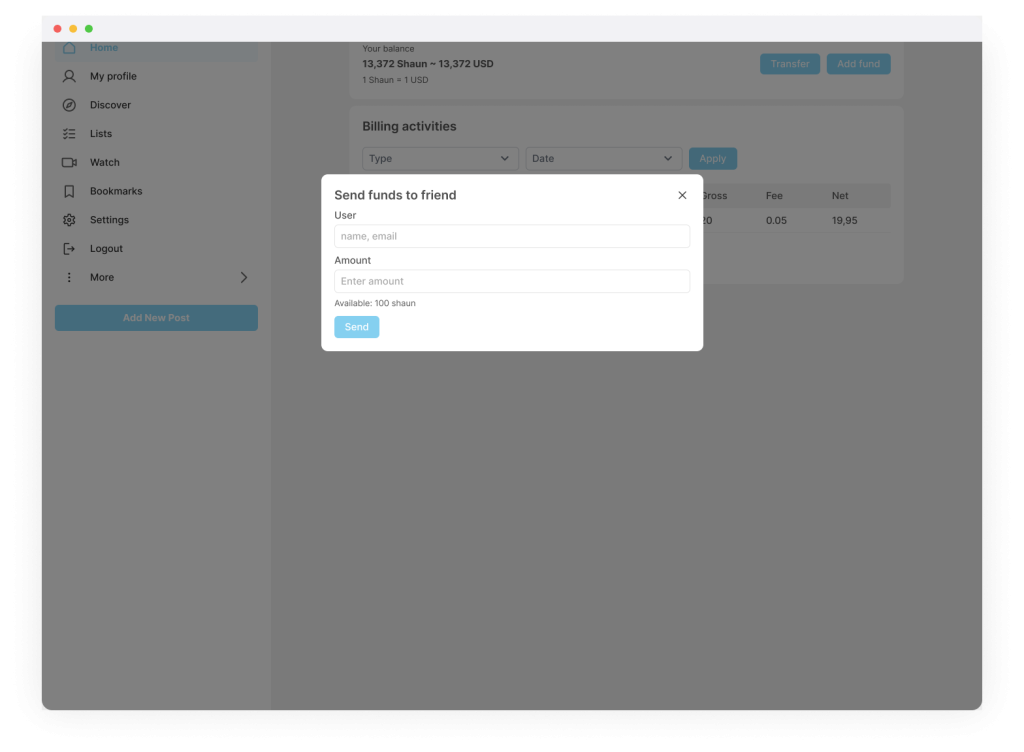
Send Funds
Send Funds is a very useful feature that allows users on the Shuan Social Network to send funds to each other. They can select the number of Shuan credits to send and which member they want to send.
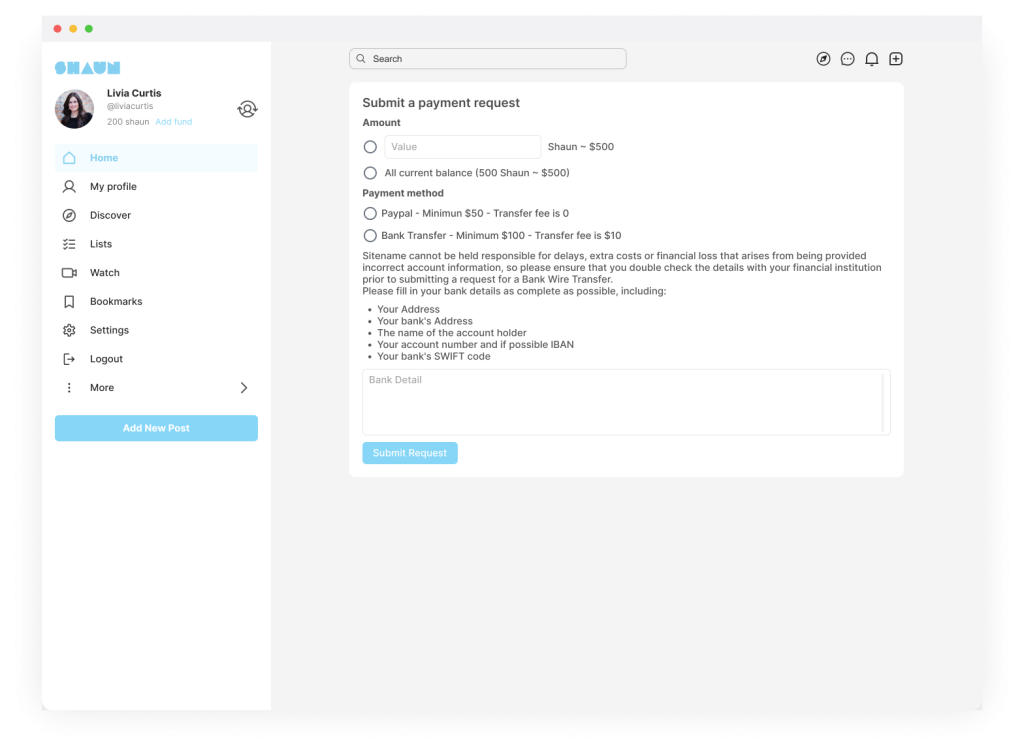
Transfer Funds
Transfer Funds is a feature that allows users to withdraw all or part of their Shuan credit and convert it back to their currency. They can transfer them to their bank account or PayPal account.
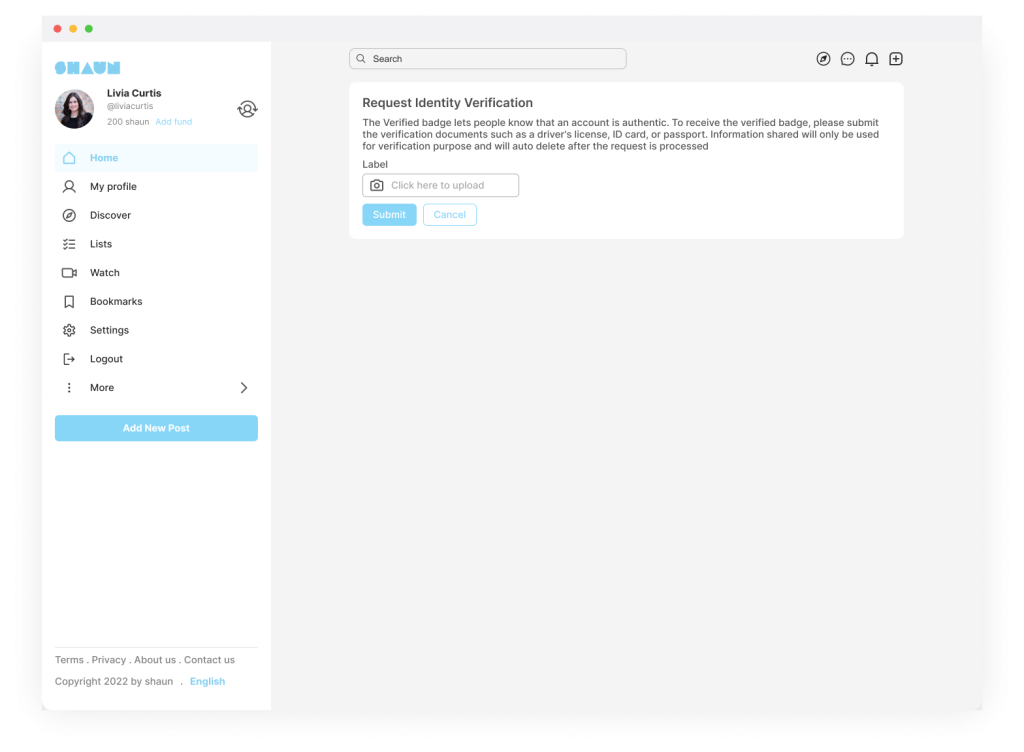
Verify Members before adding and withdrawing funds.
In order to use the adding funds and withdrawing features, Users need to be verified first by uploading their documents, like driver licenses, passports, IDs, etc.
Wallet Screenshots
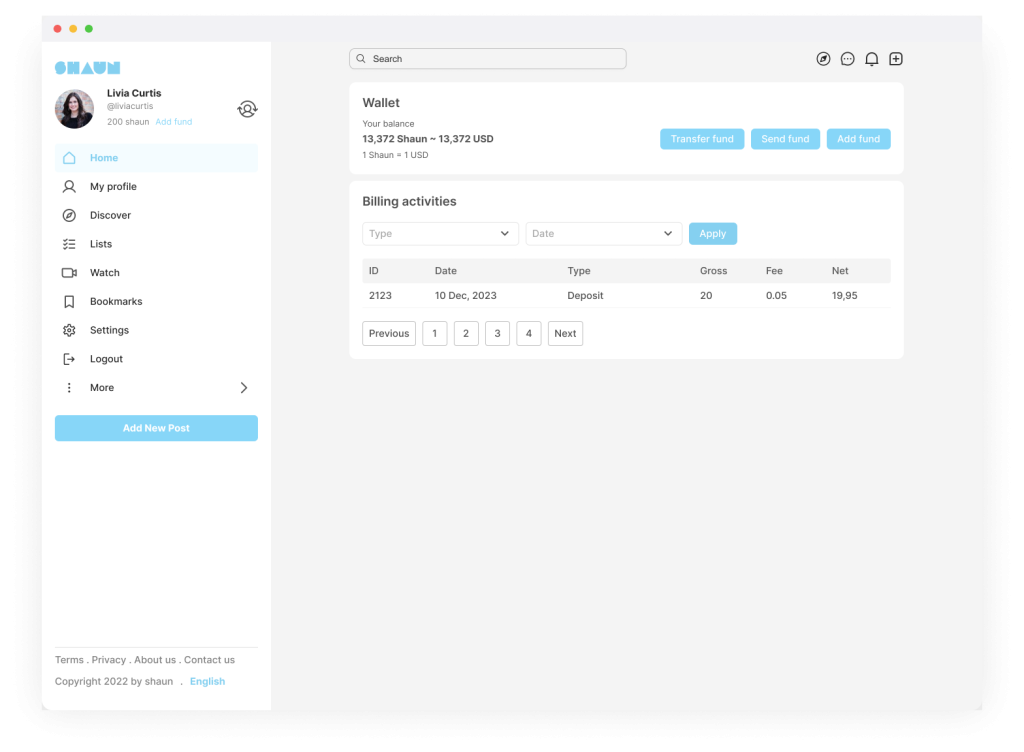
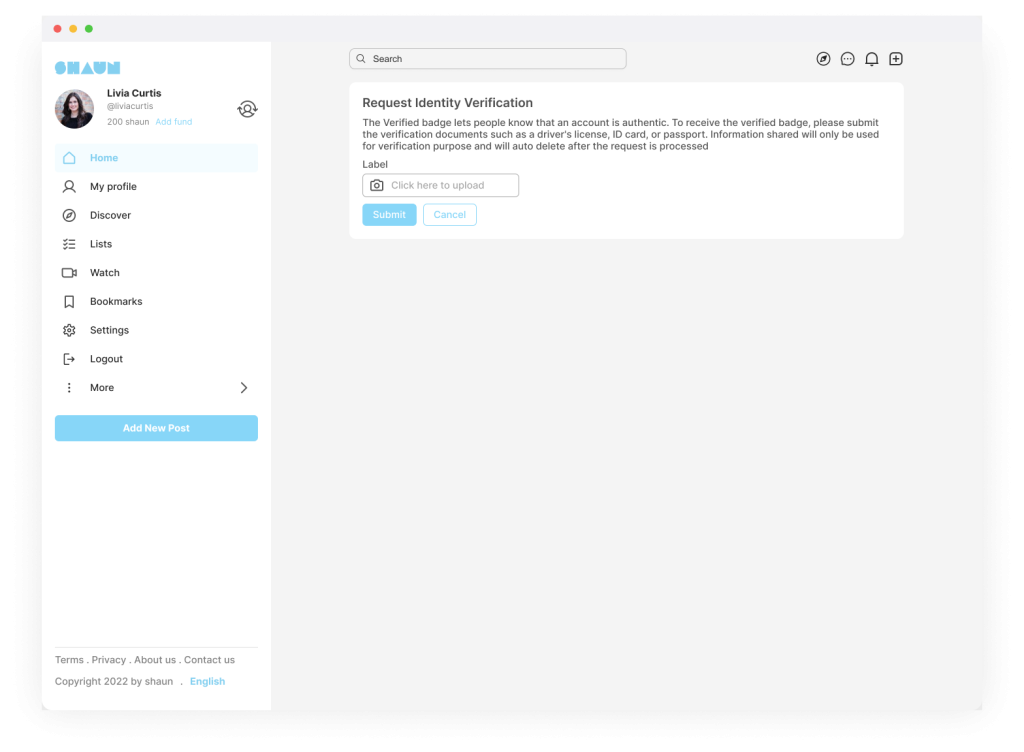
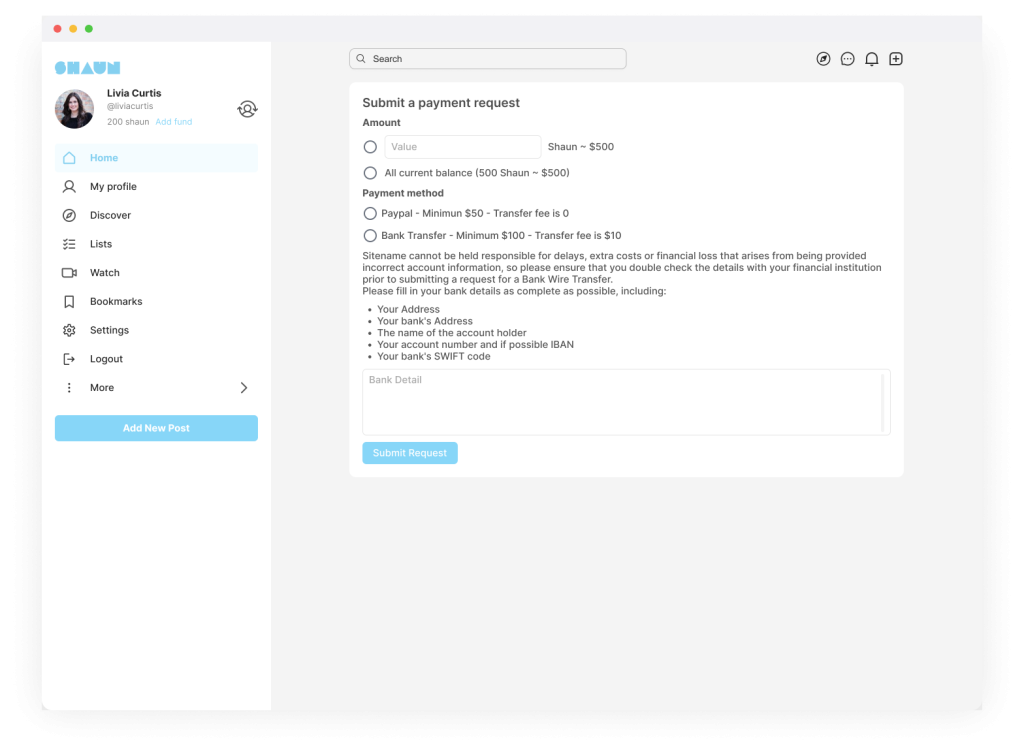
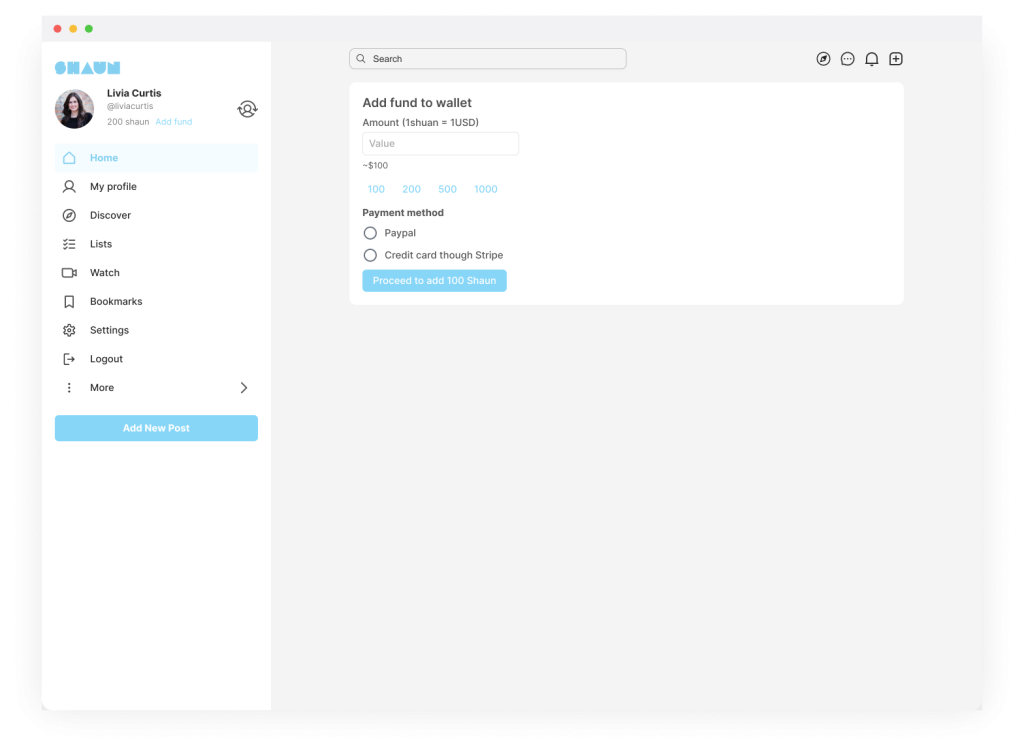
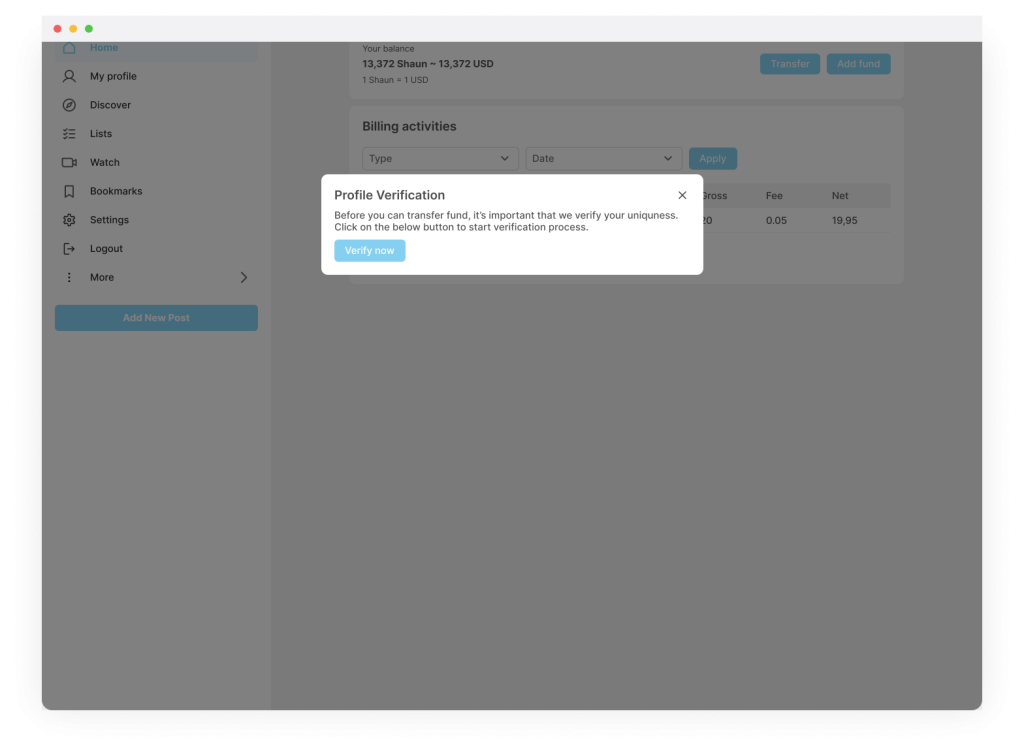
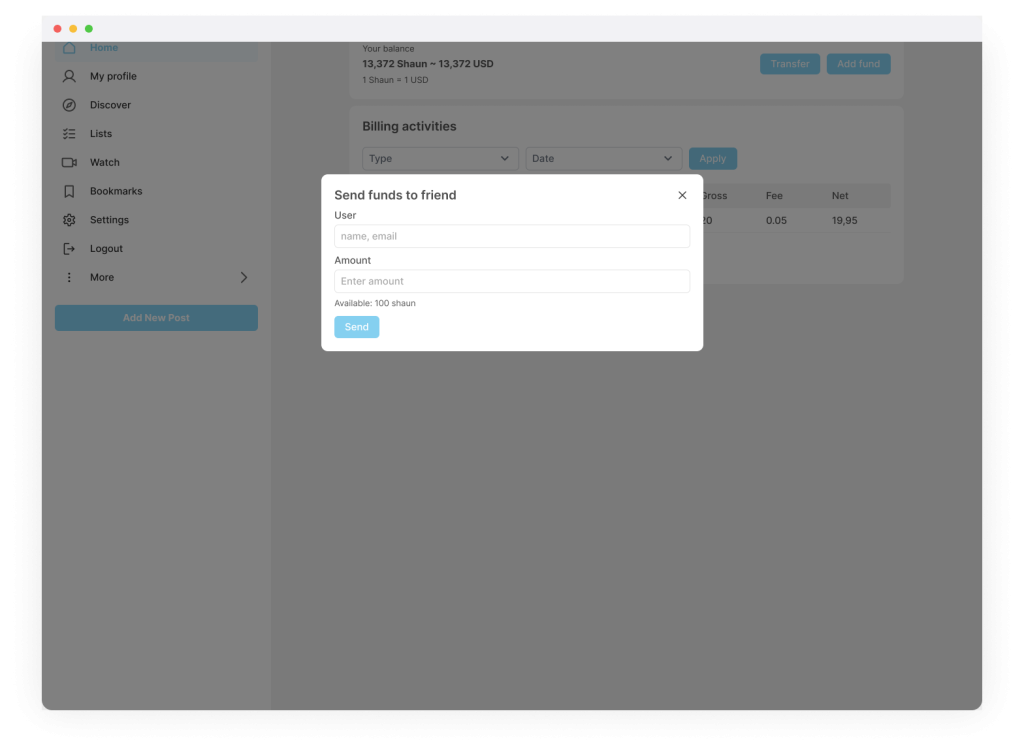
Mobile Screenshots